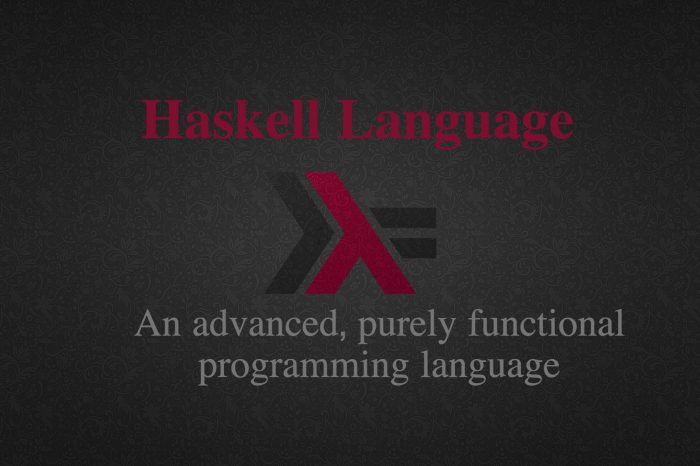Haskell – GHCI prompt commands
Posted On March 2, 2012
0
3.1K Views
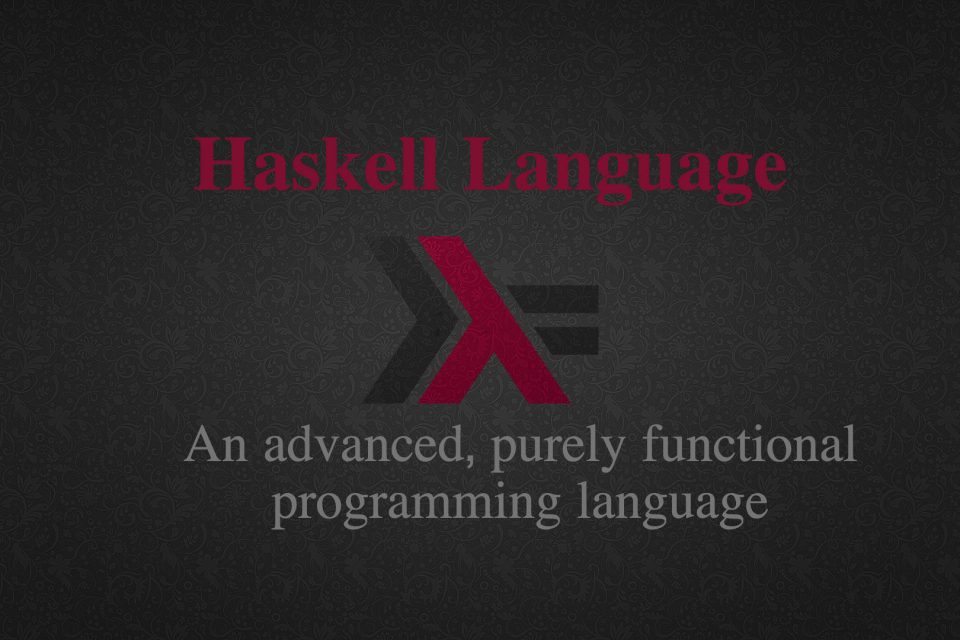
-- Commands available from the prompt:
<statement> evaluate/run <statement>
: repeat last command
:{\n ..lines.. \n:}\n multiline command
:add [*]<module> ... add module(s) to the current target set
:browse[!] [[*]<mod>] display the names defined by module <mod>
(!: more details; *: all top-level names)
:cd <dir> change directory to <dir>
:cmd <expr> run the commands returned by <expr>::IO String
:ctags[!] [<file>] create tags file for Vi (default: "tags")
(!: use regex instead of line number)
:def <cmd> <expr> define a command :<cmd>
:edit <file> edit file
:edit edit last module
:etags [<file>] create tags file for Emacs (default: "TAGS")
:help, :? display this list of commands
:info [<name> ...] display information about the given names
:kind <type> show the kind of <type>
:load [*]<module> ... load module(s) and their dependents
:main [<arguments> ...] run the main function with the given arguments
:module [+/-] [*]<mod> ... set the context for expression evaluation
:quit exit GHCi
:reload reload the current module set
:run function [<arguments> ...] run the function with the given arguments
:type <expr> show the type of <expr>
:undef <cmd> undefine user-defined command :<cmd>
:!<command> run the shell command <command>
-- Commands for debugging:
:abandon at a breakpoint, abandon current computation
:back go back in the history (after :trace)
:break [<mod>] <l> [<col>] set a breakpoint at the specified location
:break <name> set a breakpoint on the specified function
:continue resume after a breakpoint
:delete <number> delete the specified breakpoint
:delete * delete all breakpoints
:force <expr> print <expr>, forcing unevaluated parts
:forward go forward in the history (after :back)
:history [<n>] after :trace, show the execution history
:list show the source code around current breakpoint
:list identifier show the source code for <identifier>
:list [<module>] <line> show the source code around line number <line>
:print [<name> ...] prints a value without forcing its computation
:sprint [<name> ...] simplifed version of :print
:step single-step after stopping at a breakpoint
:step <expr> single-step into <expr>
:steplocal single-step within the current top-level binding
:stepmodule single-step restricted to the current module
:trace trace after stopping at a breakpoint
:trace <expr> evaluate <expr> with tracing on (see :history)
-- Commands for changing settings:
:set <option> ... set options
:set args <arg> ... set the arguments returned by System.getArgs
:set prog <progname> set the value returned by System.getProgName
:set prompt <prompt> set the prompt used in GHCi
:set editor <cmd> set the command used for :edit
:set stop [<n>] <cmd> set the command to run when a breakpoint is hit
:unset <option> ... unset options
Options for ':set' and ':unset':
+r revert top-level expressions after each evaluation
+s print timing/memory stats after each evaluation
+t print type after evaluation
-<flags> most GHC command line flags can also be set here
(eg. -v2, -fglasgow-exts, etc.)
for GHCi-specific flags, see User's Guide,
Flag reference, Interactive-mode options
-- Commands for displaying information:
:show bindings show the current bindings made at the prompt
:show breaks show the active breakpoints
:show context show the breakpoint context
:show modules show the currently loaded modules
:show packages show the currently active package flags
:show languages show the currently active language flags
:show <setting> show value of <setting>, which is one of
[args, prog, prompt, editor, stop]